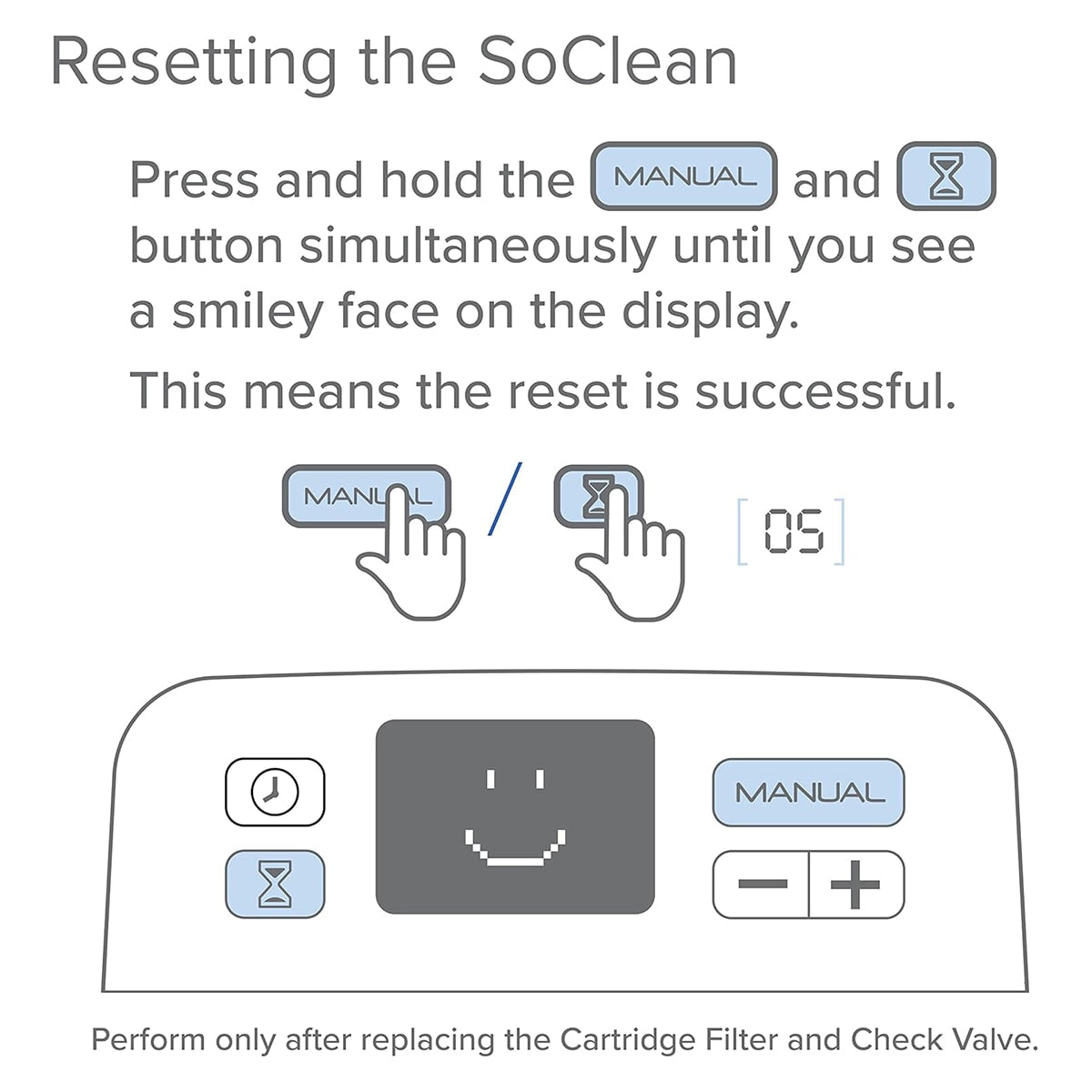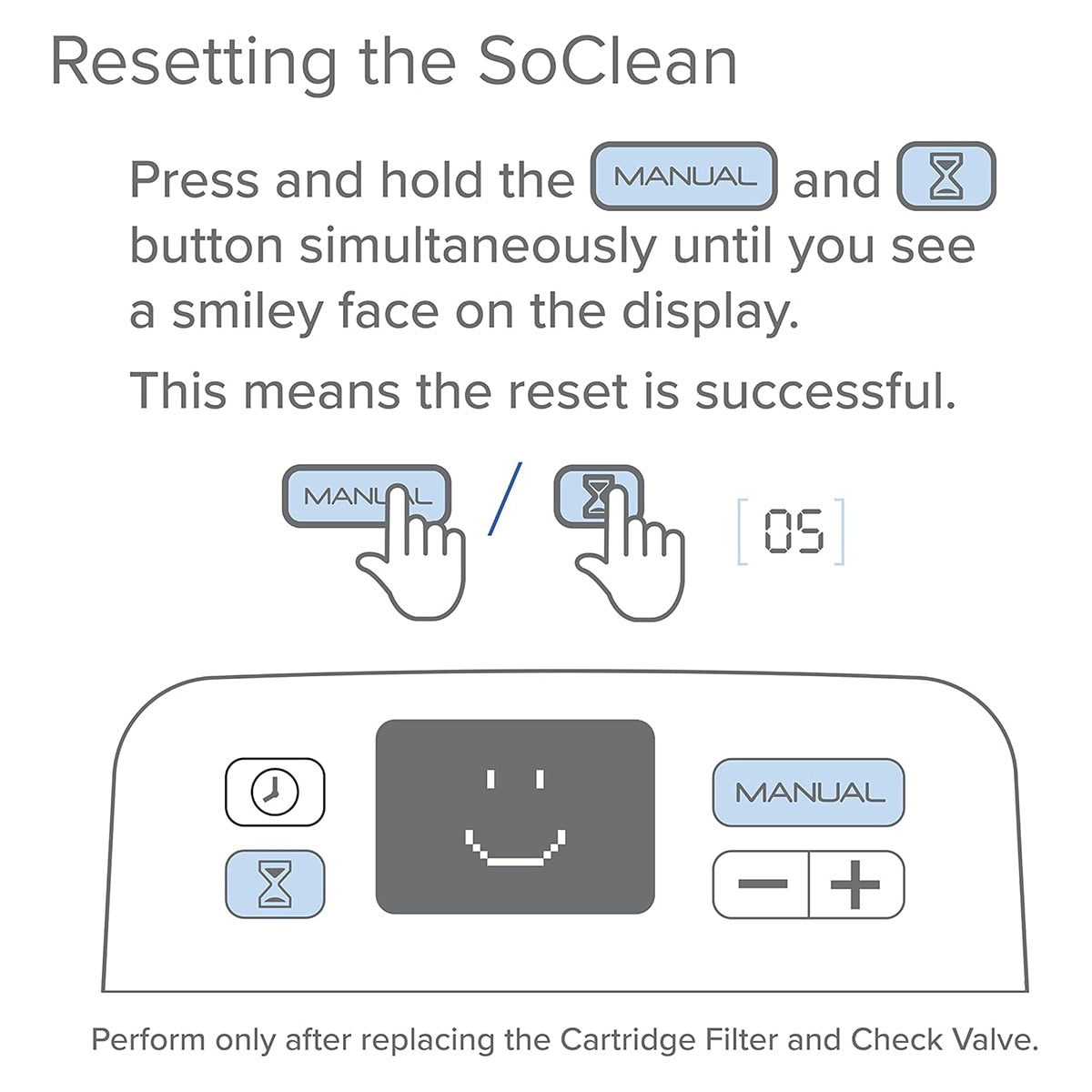When installed the SoClean 2's Cartridge Filter converts activated oxygen back to regular oxygen as it leaves the SoClean 2 device.
Usage Information: The Cartridge Filter must be in place at all times when using the SoClean 2 CPAP Cleaner & Sanitizer. The SoClean 2 device will alert you when it is time to change the filter. This package is designed for use with all SoClean machines that have SC1200 in the serial number.
SoClean Filter Replacement
1. Open the SoClean so you can see inside the sanitizing chamber.
2. Remove the old filter from the SoClean by pulling it up and out; and discard it.
3. Remove all protective plastic wrapping and tape from the new filter. Note: You may see some black particles from the filter on the outside of the filter or on your hands. This is normal due to settling during shipping. Any black particles should be wiped off with a soft, dry cloth or paper towel.
4. Place the new filter into the filter holder within the SoClean chamber.
5. After the filter has been replaced, reset the SoClean by pressing and holding the "Manual" and "Hourglass" buttons on the front of the device simultaneously until a smiley face appears on the screen. The smiley face means the reset was successful and your SoClean is ready to use.
In Stock & Ready to Ship
Flex Spending HSA FSA Eligible